Zend Server Apache servers handle requests with a FastCGI wrapper called Zend Enabler. This topic explains how to tune the PHP process pool under the FastCGI wrapper to match normal activity of the server and tolerate higher loads.
By default, Zend Server runs with a maximum of ten concurrent PHP instances. For high load Web servers, it is recommended to increase this value, based on your performance requirements and other hardware/software limitations (such as memory, CPU, etc.).
Note:
These default settings are defined when you install Zend Server.
1. Before editing default values, backup the specified file for easy revert in case PHP functionality fails.
2. Edit the specified configuration file using a simple text editor. Rich editors may break the formatting and render a non-operational server.
|
|
|
|
|
To control the maximum amount of concurrent PHP instances:
<ProcessCount start="2" extra="8"/> |
|
This will enable Zend Server to run up to 10 PHP instances. For higher loads, increase this value. |
|
|
|
|
|
|
To control the amount of requests handled by a single PHP instance before recycling:
<Variable name="PHP_FCGI_MAX_REQUESTS" value="10000" /> |
|
This will allow a single PHP instance to handle 10000 requests before it is recycled by the Zend Enabler. |
|